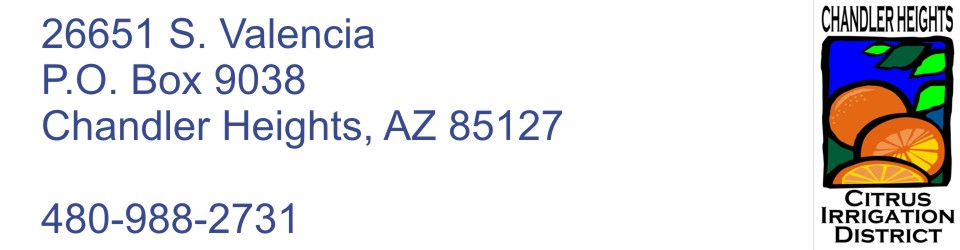NOTICE! Our new software is up and running! If you’d like to access your domestic water portal, please register at the following link:
Click the Customer Portal Link above.
Please make sure to have your account information handy, as you will need your name and account number “EXACTLY” as it appears on your billing statement. The new software “Ampstun” is character/cap sensitive.
Once you have clicked “Customer Portal” a new screen will pop up. Please fill out information as directed. Your Login will be your Email. Make sure to check your email in order to verify the account. Once the account is created, on the left side of the screen (Menu) there is a list of tabs you can select from. Select Tab “Register Another Account” to add Domestic/Irrigation. Again, PLEASE BE SURE TO HAVE YOUR ACCOUNT NUMBER AND NAME EXACTLY HOW IT APPEARS ON YOUR STATEMENT.
Once you have added both accounts onto your customer portal, log out and log back in. Once you are logged back in, you will then see a drop box that will allow you to select which account you are trying to access.
If you have any questions or need help, please contact the CHCID office Monday-Friday,
7:30am-2:00pm at (480)988-2731.